Powering and Starting Up AUDEA
Powering and Starting Up AUDEA
- Plug In Power: Plug in the included AC power supply to an AC outlet and to the rear panel of AUDEA.
The “Standby” LED light will glow on the front left side of AUDEA’s light ring to indicate it has power applied.
- Turn on AUDEA: Press the power button on the top right of the Audea, and hold it down for at least 4 seconds,
or until the AUDEA Logo is displayed on the screen. Colorful LEDs will spin while starting.
What if AUDEA Does Not Start Up?
- AUDEA’s backup battery needs to charge up before starting AUDEA.
If you didn’t see the battery charge % indicator - when you plugged in the power supply then follow these steps:
- Wait 5 or 10 minutes to allow the backup battery to charge up. It should be charged to at least 10%.
- If AUDEA does not Power up then unplug and re plug in the power plug into the rear panel of AUDEA.

- If the battery icon doesn’t display then repeat steps 1 & 2 until you see the battery icon and AUDEA starts.
Audea Startup: The following popup message will indicate that "AUDEA is starting up..."
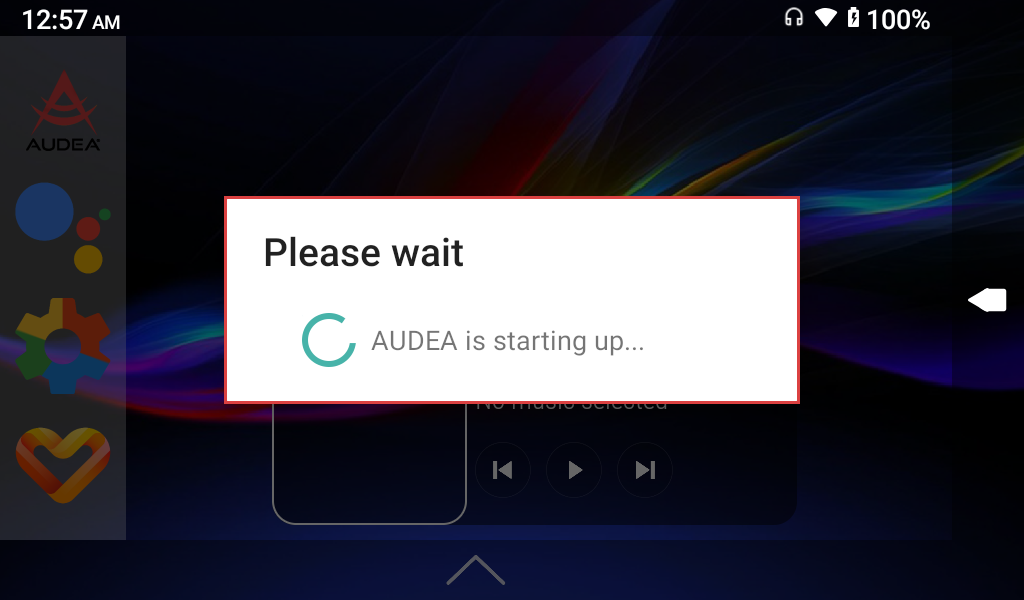
AUDEA Startup Popup Message
Power Disconnected Warning
If AUDEA’s power is disconnected then the following will be displayed.
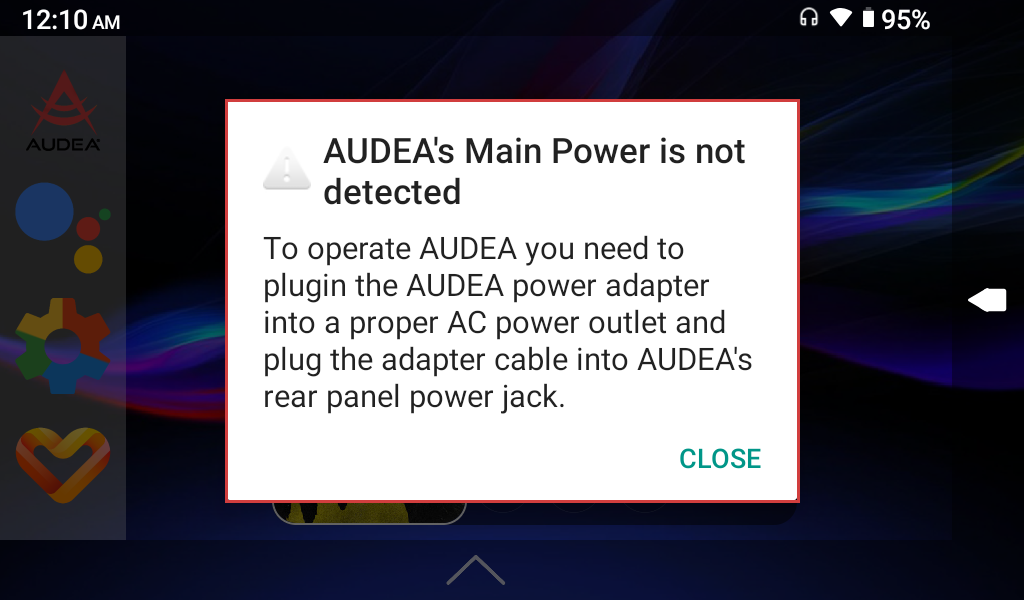
AUDEA Main Power Disconnected Warning Message
Plug the power adapter into AUDEA’s rear panel and this warning should close.